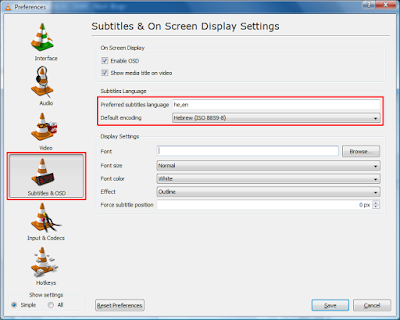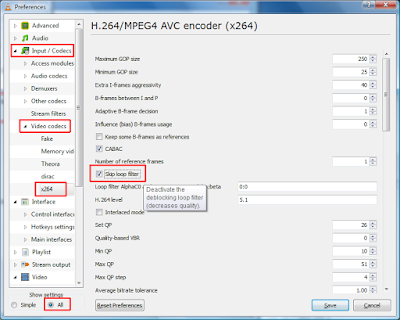David Elentok's Blog
Some VLC Tweaks (Smooth HD 1080 and Hebrew Subtitles)
September 5, 2009
Getting VLC to show hebrew subtitles:
- Open Tools -> Preferences
- Select "Subtitles & OSD"
- In "Default encoding" select "Hebrew (ISO 8859-8)"
- In "Preferred subtitles language" enter "he,en" or "en,he" (when VLC finds more than subtitle file in the video file's directory, this will tell it which one to load by default).
Getting VLC to show HD 1080 videos smooth (with no stuttering):
If your computer is strong enough and VLC already plays 1080 videos smooth than you don't need this, but if it doesn't this trick might make it better:
- Open Tools -> Preferences
- Under "Show settings" in the bottom left corner select "All"
- On the left open "Input/Codecs -> Video codecs -> x264"
- Enable "Skip loop filter"
Next:Alt + Drag on Vista