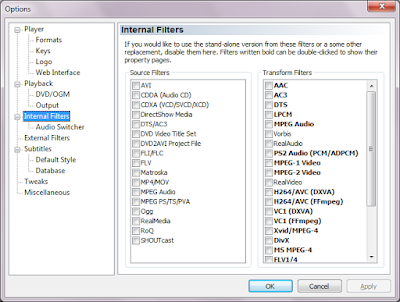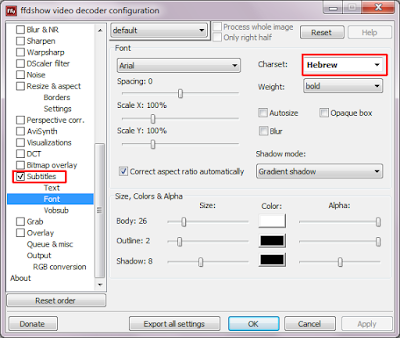David Elentok's Blog
My High-Definition Kit
October 10, 2009
Every time I need to install the required software to play HD videos properly I start looking for links, so I decided to put everything in one place:
- ffdshow - audio and video codecs.
- Haali Matroska Splitter - required to open MKV files.
- Media Player Classic Home Cinema - you can basically use any player, I just like this one
If you want some more control over the audio (surround sound, etc...) the you can also install AC3Filter.
Contents
- Make Media Player Classic work with ffdshow
- Make the keyboard's volume buttons change the master volume
- Enable hebrew subtitles
Make Media Player Classic work with ffdshow
By default, Media Player Classic uses its own codecs to play the videos, but I want it to use ffdshow (better performance with HD videos) so under "View -> Options -> Internal Filters" disable all checkboxes:
Make the keyboard's volume buttons change the master volume
(instead of Media Player Classic's volume)
- Open View -> Options -> Player -> Keys
- Find the "Volume Up" and "Volume Down" commands
- Change the "App Command" cell from "VOLUME_UP"and "VOLUME_DOWN" to empty.
Enable hebrew subtitles
- Open "ffdshow -> Video decoder configuration" from the start menu
- Enable the "Subtitles" checkbox (so the subtitles will be on by default)
- Set the "Charset" to "Hebrew"